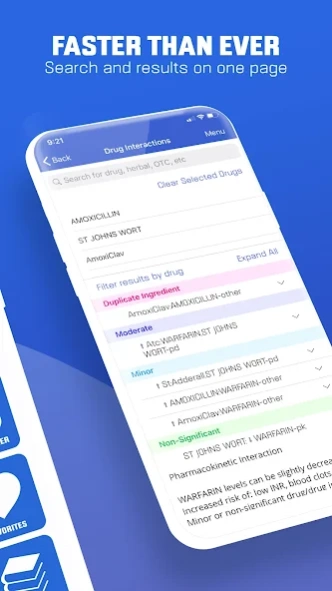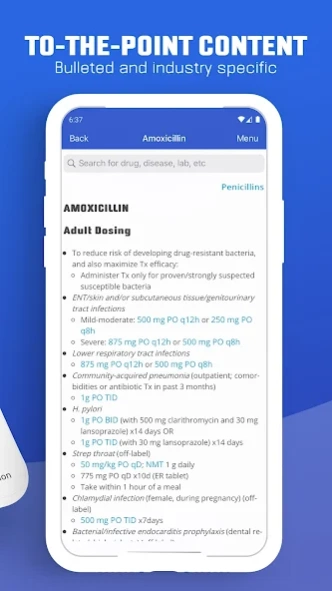PEPID for Android 021924.0
Free Version
Publisher Description
PEPID for Android - Clinical decision support for medical and drug information resources
The leading app for evidence-based clinical and drug information resources for point-of-care decision making. PEPID’s trusted content and workflows were developed with healthcare professionals in mind and provide streamlined functionality and access to Continuing Medical Education (CME) Credits.
The PEPID for Android app also comes with the addition of hundreds of reference videos for clinical procedures and physical examinations, as well as alerts that provide timely updates on topics such as new research, drug approvals, and black box warnings. Healthcare institutions can share customized hospital protocols internally to encourage consistency and reduce fragmented care. All of these exciting new features will help improve patient outcomes and reduce errors.
PEPID for Android Features Include:
-Streamlined functionality and workflows
-Easy search capabilities with auto-completion
-Favorites, notes, and history
-Access to CME credits at the point-of-care
-More native features than ever before
-Persistent login so you only need to log into the app once
-Hundreds of medical calculators, illustrations, and dosing calculators
-Robust Pill Identification Tool and Drug Database
-Differential Diagnosis Generator, Drug Interactions Checker, Drug Allergy Checker, Laboratory Manual, and more
About PEPID for Android
PEPID for Android is a free app for Android published in the Health & Nutrition list of apps, part of Home & Hobby.
The company that develops PEPID for Android is PEPID, LLC. The latest version released by its developer is 021924.0. This app was rated by 1 users of our site and has an average rating of 5.0.
To install PEPID for Android on your Android device, just click the green Continue To App button above to start the installation process. The app is listed on our website since 2024-02-27 and was downloaded 111 times. We have already checked if the download link is safe, however for your own protection we recommend that you scan the downloaded app with your antivirus. Your antivirus may detect the PEPID for Android as malware as malware if the download link to pepid.android is broken.
How to install PEPID for Android on your Android device:
- Click on the Continue To App button on our website. This will redirect you to Google Play.
- Once the PEPID for Android is shown in the Google Play listing of your Android device, you can start its download and installation. Tap on the Install button located below the search bar and to the right of the app icon.
- A pop-up window with the permissions required by PEPID for Android will be shown. Click on Accept to continue the process.
- PEPID for Android will be downloaded onto your device, displaying a progress. Once the download completes, the installation will start and you'll get a notification after the installation is finished.